Some key features for developing the Instacart clone app are
The Instacart clone app has four modules: User app, Admin panel, Delivery provider, and Store owner app. Before app development, let’s dive into the essential features to integrate into your app.
User app
Easy registration
It facilitates easy registration for customers. A quick sign-up process lets customers sign up without any difficulties. Apart from this, you can let them signup or register with the app via other social media platforms like Facebook, Instagram, or Google account.
Multi-payment mode
It is a good choice to give various payment options to customers. Integrating your app with popular gateways is an added advantage. Multiple payment gateway options include internet banking, UPI, cash on delivery.
Browse products
The search option will enable users to browse the essential products effectively. It seems easy for customers to search for products.
Scheduled delivery
This is one of the efficient features widely preferred by customers. They can schedule the grocery delivery at their convenience.
2. Admin panel
Manage stores and inventory
This feature facilitates the admin to manage all the inventory at their disposal in a simpler way. They can manage the grocery store list.
Delivery tracking
Upon the grocery store's request acceptance, the admin can track the ongoing deliveries in real-time.
Offers and discounts
Once brand awareness is created, the admin can provide offers and discounts to regular customers. This helps to have a loyal customer base.
Manage payments
The app will let the admin view the payment history details and manage all the pending payments.
3. Delivery provider app
Accept/Decline orders
Depending on the availability of the delivery personnel, they can accept/reject the incoming order request. In case they canceled the request, it will be sent to other delivery personnel.
Upload documents
The delivery personnel has to submit all the necessary documents to verify. This has to be done once they register or sign up with the app using the required login details.
Availability toggle
They can update their availability status by enabling this feature. Disabling this feature shows that they are not available at that time for accepting delivery requests.
4. Store owner app
Live tracking
Once the respective delivery personnel collects the order from the grocery store, the store owner can track their live location until they deliver the order to the customer.
Availability status
Store owners can show their availability by enabling this feature. They also can provide details about the restocked items.
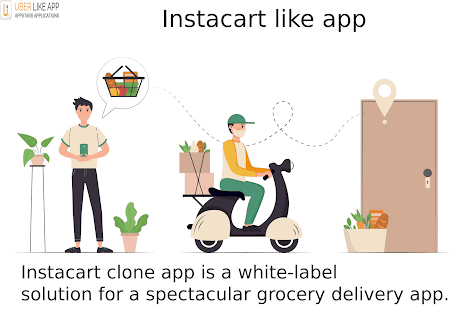



Comments
Post a Comment